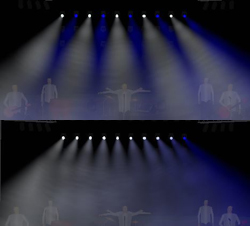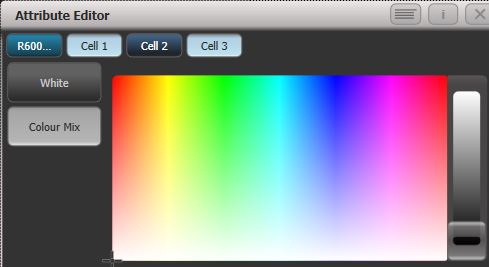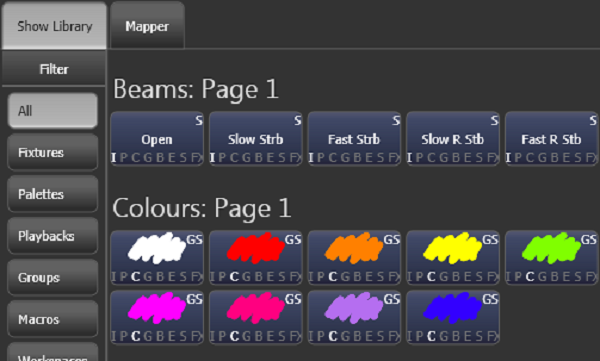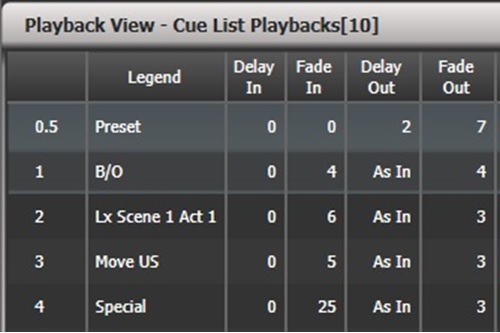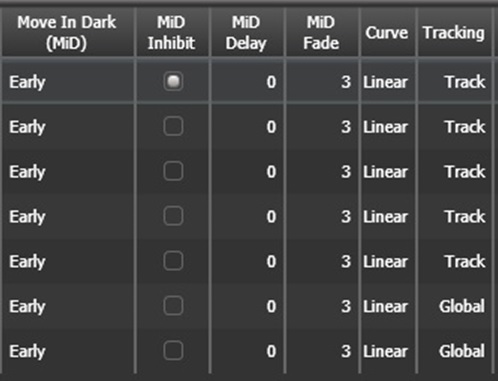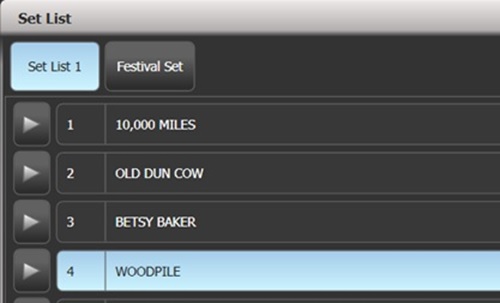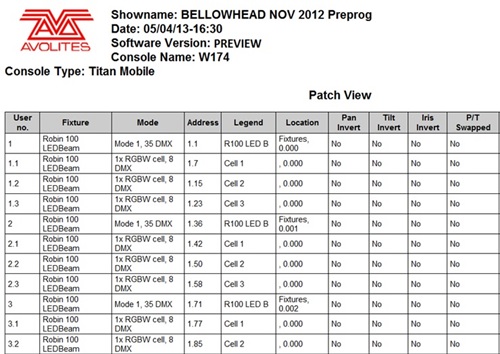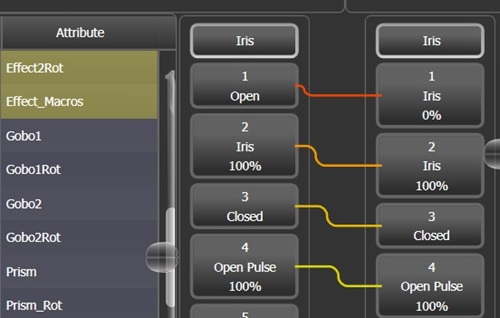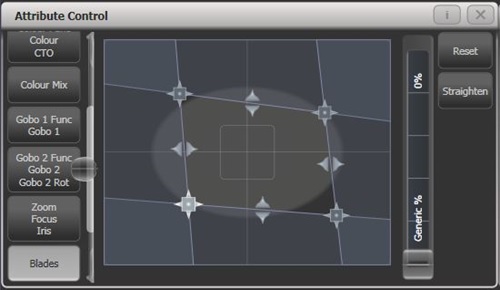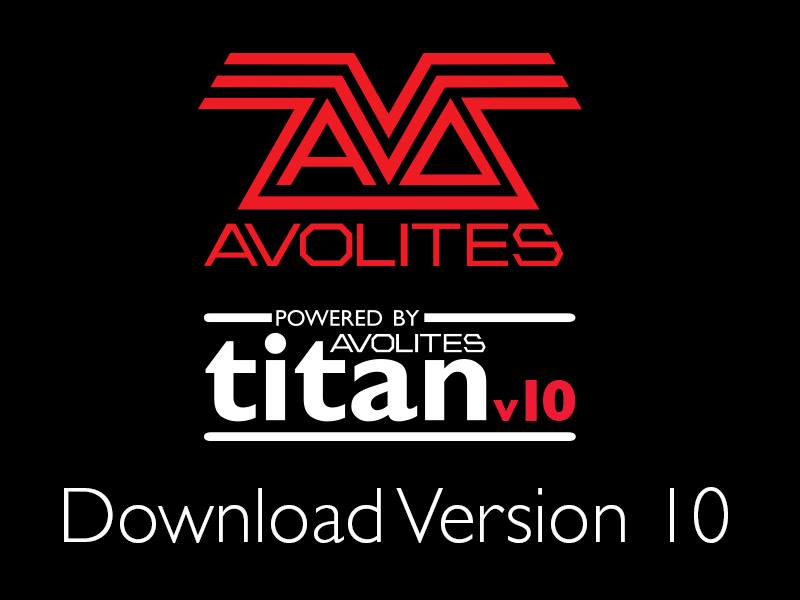
Ladies and gentlemen, it’s dropped! Titan v10 is now available for download:
http://www.avolites.com/software/latest-version
FARMINGDALE, New York – June 28, 2016 — Avolites’ much anticipated Titan v10 software is now available to download for free onto all consoles from the Tiger Touch Pro (inclusive) onwards. Some older consoles may be compatible with v10 if an upgrade kit is fitted (please contact Avolites or US distributor Group One Ltd. if unsure).
Titan v10 is the result of a year of research and development by a dedicated team of Avolites developers, enhancing the best-loved features of Titan v9 and introducing a wealth of new ones. Many of the new features have been created in response to user and industry feedback.
“We’re thrilled that Titan v10 is now available for our users–we believe the new software will have a hugely positive impact on the lives of lighting designers, improving workflow and facilitating even more creativity and amazing results,” says Avolites Sales Director, Koy Neminathan. “Titan v10 will make our range of industry leading consoles even more powerful and able to adapt to the way our users like to work. We can’t wait to see the new features in action on more demanding shows than ever before!”
Officially launched at Prolight + Sound in Frankfurt in April, one of the most striking additions in v10 is the full 3D visualizer powered by the Capture engine, which allows the user to create and edit shows right inside the Titan interface and lay out fixtures in the space using the console’s encoder wheels.
Titan v10 also allows the user to view intensity values in one place via the Intensity Grid. This clearly shows levels, source of information, whether increasing or decreasing and tracking information.
Avolites has also added the set legend Halo, which allows the user to add color borders around fixtures and groups, enabling fixtures to be viewed much more easily within the console screen, especially if there are a lot of them. Users can also easily identify which group they belong to.
Another feature is Freeform Workspaces. No longer restricted to just four workspaces per screen, pick any position and size for windows in seconds and store them to workspaces for quick access to the information one needs.
Titan v10 now offers a very useful UNDO feature, offering a 20-step back history, in addition to a new REDO history, too. Massively speeding up programming, the user can undo almost any action on the console including delete, merge, move and loads more. View history in the new undo window, and click any point to undo back to that action.
There are also extra directions including random for the hugely popular Key Frame Shapes feature, offering many more looks. Key Frame Shapes allows one to create spectacular effects from scratch. Using palettes or the programmer to define the frames, and powerful tools such as transition curves, phase and spatial direction, it is possible to create radically different looks for each channel in seconds.
And Avolites’ industry-leading Pixel Mapper gets even more powerful with the new Motion Blur effect, which creates trails that follow the element. Users can also now use the faders in Live Shape Editing to alter the shape with incredible ease.
Titan v10 includes the much-used Multi User Networking feature, allowing one to connect multiple consoles together to work collaboratively on the same show. A show can have multiple users, each with their own User Settings, Handle Worlds and Selected Key Profiles. When set to Multi User, consoles can also still be used as backups.
All Avolites consoles will ship with Titan v10 installed from Avolites’ head office in London from July onwards.
For a full list of Titan v10 features, visit: www.avolites.com/products/titan-features
To download Titan v10, head to: www.avolites.com/software/latest-version
About Group One Ltd.
Group One Ltd. is a US importer and distributor for a number of professional audio and lighting manufacturers. The company’s audio division currently distributes Blue Sky powered nearfield monitors, DiGiCo digital mixing consoles, MC2 high quality innovative amplifiers, and XTA digital signal processing equipment. The lighting division currently distributes Avolites lighting control consoles, elektraLite controllers and intelligent lighting, and Pulsar LED lighting.
# # #
Reader contact:
Avolites US / Group One Ltd.
70 Sea Lane, Farmingdale, NY 11735
Tel: 631.396.0184 / Fax: 631.396.0190
Email: sales@g1limited.com
Web: www.avolites.com / www.g1limited.com
Titan V10 — full features blurb:
Key Frame Shapes
Introducing the amazing new Key Frame Shapes, providing the capability to create spectacular effects from scratch. Using palettes or the programmer to define the frames, and powerful tools such as transition curves, phase and spatial direction, it is possible to create radically different looks for each channel in seconds. Synchronise these together for dramatic impact. Integrate Pixel Mapper effects with Key Frames using one simple interface.
See Key Frame Shapes in action in this video from Robe!
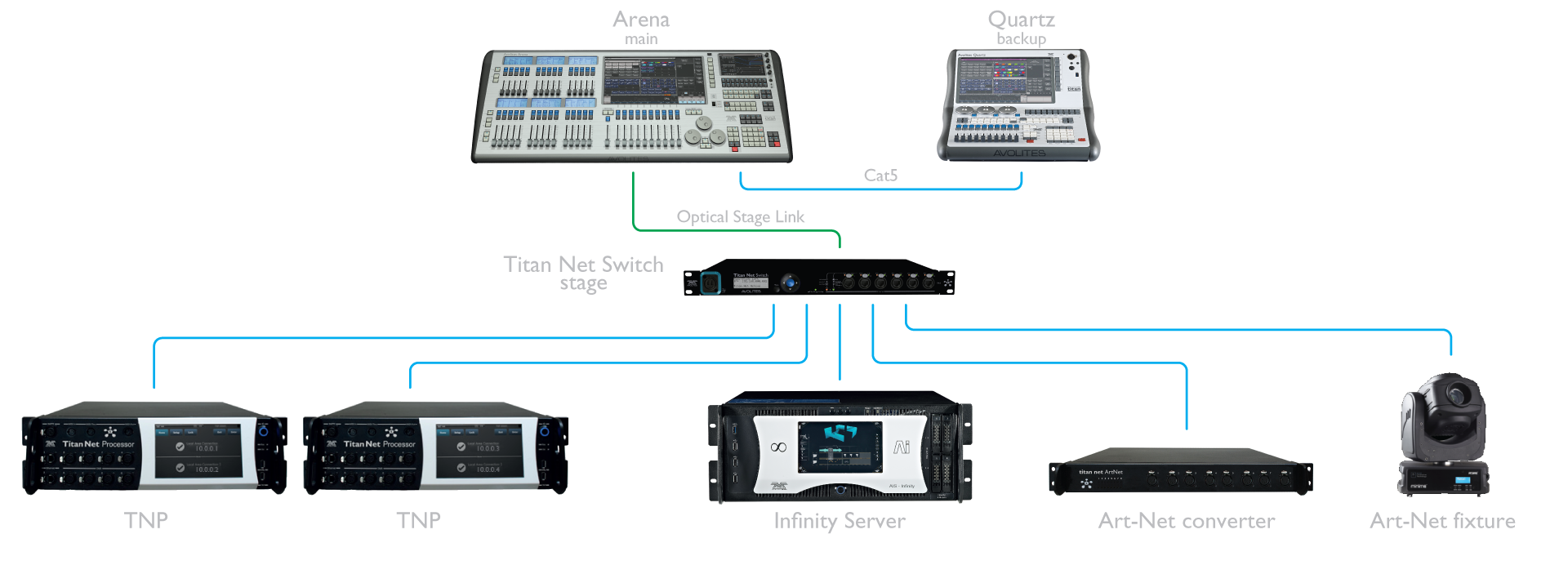
Multi User Networking
Connect multiple consoles together to work collaboratively or independently on the same show. A show can have multiple users, each with their own User Settings, Handle Worlds and Selected Key Profiles. When set to Multi User, consoles can still be used as backups.
Multiple consoles on the same show allow your backstage tech to exchange, reset or fault find on fixtures, or even patch in floor packages, without interrupting programming. The ability to have multiple programmers working at the same time enables speedy programming, with palettes being made or edited on one console automatically updating to other connected consoles.
Networking of the outputs using the Titan Network Processor allows system capabilities to be increased to up to 64 DMX universes, catering for even the largest world class spectaculars. All of this can still be used in conjunction with Titan Remote!
Global Palettes
Global palettes are importable between shows, and allow users to apply information universally to all fixtures possessing intensity, colour, pan or tilt attributes. When imported, Global Palettes will match these attributes across all fixture types, saving you from having to recreate the palettes. Global palettes can be recognised by the ‘G’ in the top right corner of the palette handle.
Nested Palettes
Create palettes which reference information from another palette. When the originals are updated, they will also update the nested palette. You can toggle between whether the palette remains nested or not, allowing the palette to have hard attribute values, or to continue referring to the base palettes used to create the nested ones