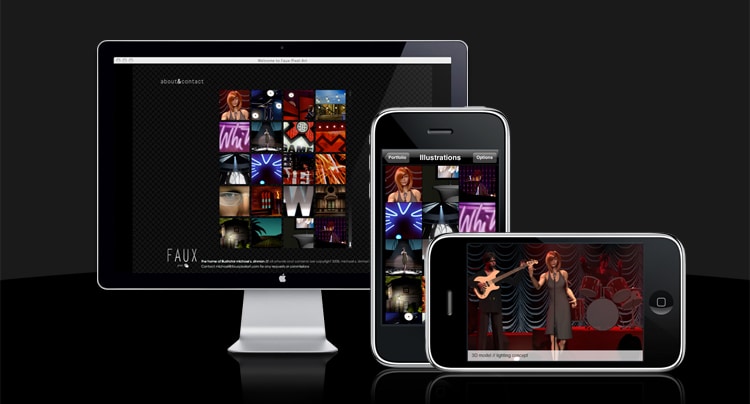Mike Zinman, lighting designer and iPhone app master, has released a new one. I just got a press release, and I happened to be sitting in front of my computer – so here you go!
Zinman Software Announces “Portfolio” App for the Apple iPhone and iPod touch
Portfolio enables you to organize your photos & graphic images in category folders & sub folders that can be custom named, sorted and displayed at your fingertips, with many cool options.
Long Beach, CA (PRWEB) February 24, 2009 — Zinman Software has announced today that Portfolio is available for purchase on the Apple iTunes App Store for $0.99.
Portfolio is the perfect app for Photographers, Illustrators, Artists, Designers and anyone looking for an intuitive way to showcase their work on an iPhone or iPod Touch. Includes the same look and functionality as Apple’s Photo app, with improvements relating to an electronic portfolio. Portfolio lets you organize your images in folders and subfolders that you can name and sort, letting you keep your entire portfolio or photo album at your fingertips, the way you want to see it.
You upload your images to a free Google Picasa Web Album, and synchronize your account to Portfolio with one touch, wirelessly.

About Portfolio:Portfolio
enables you to organize your photos & graphic images in category
folders & sub folders that can be custom named, sorted and
displayed at your fingertips, with many cool options.
You upload your images to a free Google Picasa Web Album, and
synchronize your account to Portfolio with one touch, wirelessly.
Features:
· Slideshow with 4 different transitions
· Create multiple albums and sub folders
· Similar navigation to Photo App
· Support for Portrait & Landscape orientations
· Easy and quick to setup
Within each individual folder or sub folder you can:
· Toggle captions on and off
· Set caption background color to either black or white
· Set caption background opacity between 10-100%
· Set Slide Show animation and duration
· Shuffle Slide Show Animation on/off
More Options:
· Upload your own thumbnail images or let Portfolio create them for you.
· Synchronize either individual albums or all albums at once.
· Remove individual albums from Portfolio.
For additional information; including help, please visit the Portfolio web site www.portfolioapp.net
Portfolio can be purchased directly on the iTunes App Store for 0.99 USD via this link: http://itunes.apple.com/WebObjects/MZStore.woa/wa/viewSoftware?id=299457222&mt=8