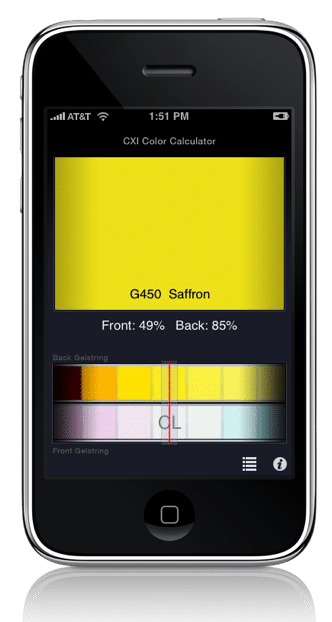Color fader users, attention: Wybron has an iPhone program that is made to correctly calculate the percentages for their CXI-IT color fader – you know, the one with two CMY rolls that mixes 432 “distinct” colors. It’s also the fader that has the photometric sensor to detect if the lamp’s on, heat sensors, and all the bells and whistles that come with Wybron’s InfoTrace system – the remote device management system Wybron wrote.
Color fader users, attention: Wybron has an iPhone program that is made to correctly calculate the percentages for their CXI-IT color fader – you know, the one with two CMY rolls that mixes 432 “distinct” colors. It’s also the fader that has the photometric sensor to detect if the lamp’s on, heat sensors, and all the bells and whistles that come with Wybron’s InfoTrace system – the remote device management system Wybron wrote.
Ok, enough of that – this post is about their CXI calculator for the iPhone and iPod. Wybron’s CXI Calculator gives you the ability to mix the two CMY strongs together and find the specific colors you want to create. From Wybron’s website:
Mix the perfect color for your CXI IT dual-gelstring color changer with Wybron’s CXI Color Calculator for the iPhone and iPod touch.
Using the Color Calculator’s simple interface, scroll through two overlapping gelstrings of cyan, magenta, and yellow to find the perfect color out of nearly 500 different shades. Then plug its numerical values — either decimals or percentages — into your control console to create the color on stage.
Or find the values necessary to replicate popular GAM, Lee, and Rosco gels.
The Color Calculator replaces the plastic color wheel lighting pros have carried since the CXI came into existence in 1998. But now, with all that information on your iPhone or iPod, you can fit a wealth of knowledge in your pocket.
And the devices’ illuminated screens let you mix and match colors even in the darkest theater.
The Color Calculator runs on any iPhone and iPod touch and can be purchased through Apple’s App Store. Just click on the App Store icon from the main screen of each device, or access the App Store through iTunes.
You can get this program either from the iTunes Store or by clicking the direct link here.