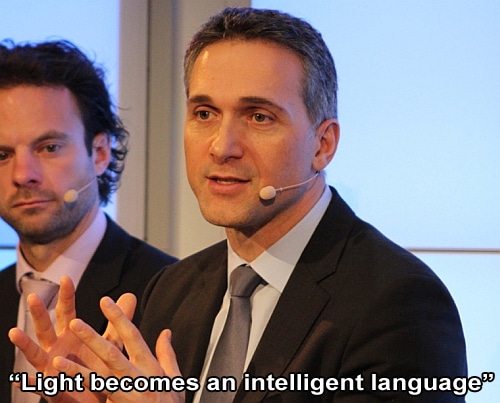High End Systems has released a series of training videos for the new Hog 4!
From a press release at High End Systems:
Following the extremely successful HOG4 launch and due to incredibly high demand, High End Systems is today releasing a series of Hog4 training videos.
In tandem with the large number of worldwide training classes undertaken both by High End Systems and it’s extensive distributor network, the initial 12 videos will allow everyone to learn how to use a Hog.
The videos have been split into easy to watch segments meaning that beginners as well as experienced users will benefit from them. They are also in a logical order allowing for the user to move from one element of the Hog software to another with ease. The 12 videos means that users who only need to look at a specific area of the console may do this with ease.
“The addition of these videos to our already extensive training program is testament to our commitment to offer education at multiple levels” says Jeff Pelzl, VP, Technical and Marketing Services “and we are committed to ensuring that everyone has access to Hog training.”
“We realized that not everyone is able to attend training classes and also that users want the ability to brush up on certain areas of the platform’ says Chris Ferrante, Director of Product Management “so we partnered with Colin Wood of Pre Production Services and now have a brilliant suite of training videos”
These videos can be seen at the following location: http://www.highend.com/support/training/Hog4Training/index.asp
As well as launching this suite of videos, High End Systems has recently launched version 1.2 for the Hog4 platform adding a host of new features including Command Keys, which continues the aggressive release schedule embarked upon on the platform’s launch.
AWESOME!!!!!
The videos:
Lesson 1: Starting a New Show
Lesson 2: Default Layout of a New Show
Lesson 3: An Introduction to Patching
Lesson 4: Basic Programming
Lesson 5: Cue Playback
Lesson 6: Using Palettes
Lesson 7: Basic Cue Timing and Editing
Lesson 8: Tracking
Lesson 9: User Kinds
Lesson 10: Command Keys
Lesson 11: Multi-Console Setup
Lesson 12: Configuring Art-Net
I hope to see more of these from MORE console manufacturers in the near future!!!