
Over the last few weeks I have been testing out Cast Lighting’s new release for WYSIWYG – Release 24. In the last year, R22 and R23 have revolutionized the way that we’ve been thinking about viz software, and R24 is the crown jewel of the improvements in R22 and R23. The real-time rendering engine in R24 is so full of awesome that there is next to no need to sit and wait for a rendering of the look.
The interesting movement in R24 is that the processing feels like it has been allocated in the most efficient way – meaning graphic properties seem to be moved to the GPU, and numeric functions have been retained into the CPU. I could be totally off here, but I have used the program on a very, very slow machine and on my laptop, which is configured to be a desktop replacement. Nothing lags, nothing drags, and I have not crashed it yet. Believe me, I have been trying!
There are some excellent new features in Release 24 that everyone should know about – from the ability to snap a pic of your instrument’s focus and send it up to the electrician in the cherry picker for focus, to live beam-in video for digital lights across a network:
- LED: R24’s LED models use a point source to better represent a diode for LED fixtures and LED walls that look better and enhance overall efficiency and performance when dealing with all LEDs. New LED light sources and LED flare capability offer better representation in Shaded Views for better presentation.
- Colour temperature: Information from WYG libraries includes lamp wattages that more accurately display photometrics.
- Hot Spots: Hot spots add another aspect of realism to looks – fixture footprints are based on photometric data.
- R24 introduces a time-of-day capability in Shaded Views. Use climatic or environmental conditions specific to the time, place and even weather, specific to an event’s geographical location anywhere around the world to test ideas and demonstrate work.
- Geometry Smoothing in OpenGL: This new shading technique delivers better-looking sets and people, plus a performance boost.
- Inverse Square Law: A new upgrade in R24, it calculates accurate beam drop-off in visualization calculations. Hot spots have also been integrated into the Shaded View, giving a lot more realism to the visualizations.
- CITP Protocol for Video, which allows consoles supporting this protocol to stream video content across a network into wysiwyg to be displayed on a video screen or a digital light fixture.
Time of Day information is one of the coolest features relevant to me right now – I have been experimenting with different structures, times of day, and locations in the new release. Using just the included file of an outdoor venue I put myself into Stockholm, Sweden at 9:45pm:
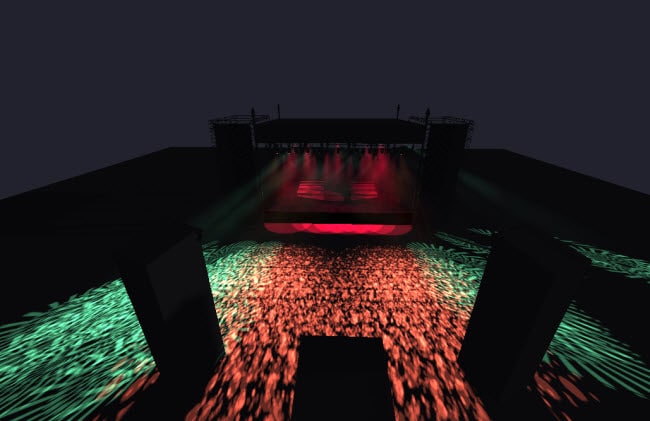
Time of Day Options dialogue:
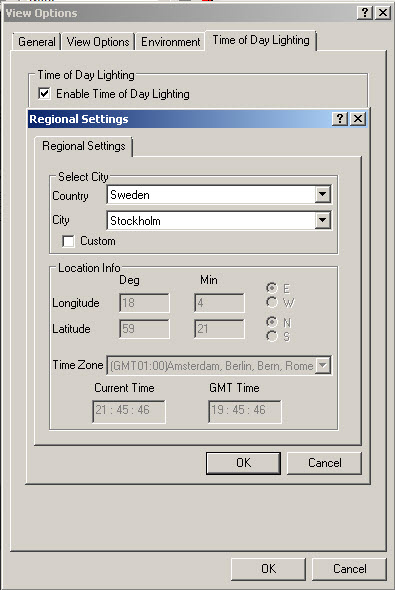
Color Temperature is another great feature that WYSIWYG R24 has implemented. With a large database of photometry to work from, WYSIWYG R24 has integrated lamp color temperature variations into the program. Lamps going through amber drift has been in WYG for ages – which is a very important function when dimming in a rendering.
Low Color Temperature and intensity:
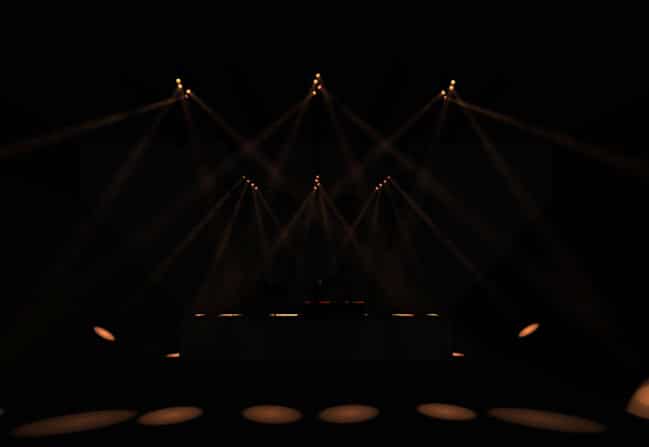
Lamps post-amber drift at full intensity:
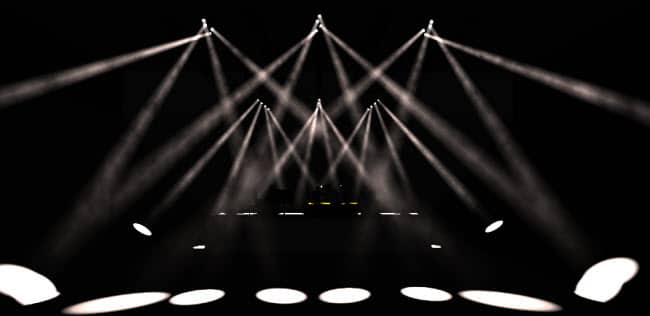
Before I get too far with this, did I mention that the Library Browser is SEARCHABLE?! (Oh thank you thank you thank you thank you!)
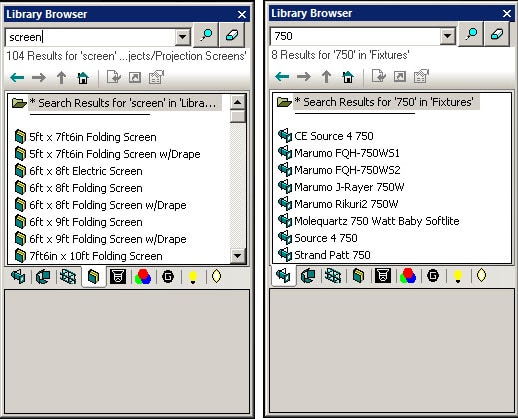
A few additional features worth noting – making focus charts, new color picker in Design mode, new font interaction, and animated atmopsherics. Starting with the atmospheric animation (smoke or haze to the layperson), WYSIWYG Release 24 gives you the ability to alter direction and speed for X, Y, and Z coordinates. Take a look at the control dialogue for this:
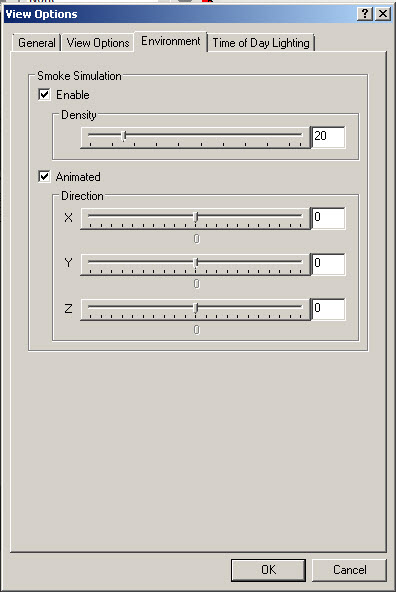
In Design mode, WYSIWYG also has new features in the color picker for fixtures. In addition to having the option to use RGB, CMY, or HSI mixing (HSI means Hue, Saturation, and Intensity), you can enter in hex values for the colors across the three variables and pick from a picker:
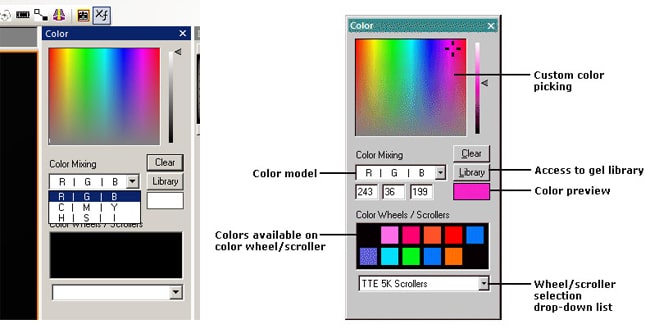
Last but not least in this review is the ability to make focus charts for your fixtures. Imagine having an electrician in a lift in a situation where you need to get something focused, but communication is almost impossible – or you’re not on site for some reason and something needs to be focused. You can look at the stage, architecture, or whatever else you’re lighting from the view of the fixture and get fixture information, channel and dimmer info, and the patch. Snap a pic of that and send it up to the electrician in the basket on his or her iPhone – done. I love it:

I use WYSIWYG for everything I do in lighting design. Release 24 is amazing, and performs beautifully. Thanks for a great product, Cast.
Check out some screenshots of the live visualization feature – and get your own copy of WYSIWYG R24 here.

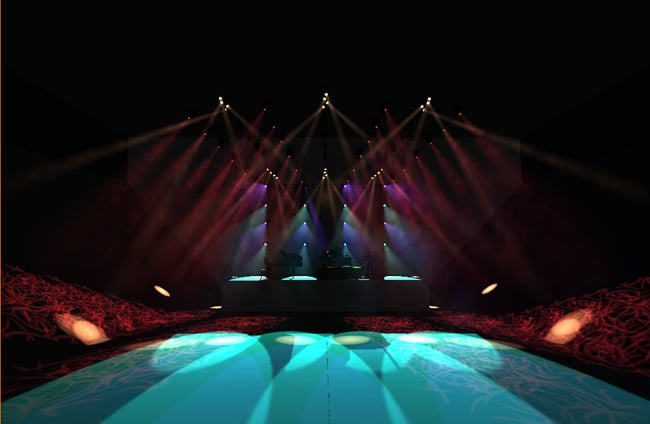



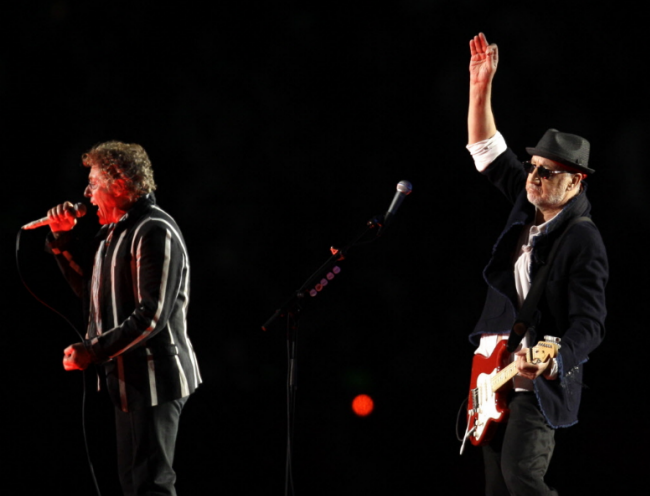

Hi Jim! my name is Jo, i am a student studying architecture in Australia. i am quite interested in the R24 software here. just wondering where can i get my hands on the software? and how much would it cost or is there a downloadable version. thanks!
Hi Jim, my name is carlos,I am a student of the Light Designer in Portugal. I am interested in the Wysiwyg R24. And how much would it cost or is there a downloadable version.
Thanks
Sou usuario de uma grand/ma full,e gostria de saber quanto gusta o programa wysiwyg R24 e qual e a forma de pagamento,e quantos dias o produto chega ao brasil pois sou brasileiro, estou pensando em compra este produto um grande abraço.
Gracias por leer JimOnLight.com!
¿Conoces alguna Inglés? Puedo correo electrónico y le informaremos acerca de aspectos especÃficos del WYSIWYG y costo. Usted puede incluso comprar de mà si quieres!
Espero que estés bien, hermano de Brasil!
ola amigo boa noite sou técnico de iluminação de show rsrs e trabalho com uma versao antiga
gostaria de saber se tem como atualizar pelo pc
ola jim gostaria de comprar esse software r24 como eu faço, quero saber tbm a forma de pagamento e quanto custa ok muito obrigado desde ja
Oi!
Já verifiquei o CAST site Software? http://www.cast-soft.com – eles vendem o software do site. Deixe-me saber se existe alguma coisa que eu posso te ajudar com!
hola jim! soy una estudiante de realización audiovisual, y la parte de iluminación me ha gustado mucho. Me puse a buscar software de simulación y encontré wysiwyg, pero solo e podido encontrar un demo del programa. Me gustaria saber si existe alguna forma de descargarme el programa, y si es asi el precio.
muchas gracias
Hola Carmen!
He encontrado un sitio web para usted que tiene la demo WYSIWYG – se puede descargar gratis aquÃ:
https://www.cast-soft.com/cast/downloads/download-wys.php
¿Cuánto tiempo ha estado estudiando la producción audiovisual? Estoy muy emocionado de saber de usted!
Jim
ola.boa tarde ,,eu conheço este programa muito ..mas tenho que me atualizar,,
Comments are closed.