When using the design functions or even just drafting in WYSIWYG, and whether or not I am hooked up to a console (which is usually the case), the Concepts function is one of the most powerful organization tools in the WYSIWYG software. As simple of an item as the Concepts function is, it is something that saves me a lot of time when needing to edit multiple fixtures within a system or in the rig as a whole.
To put it simply, the Concepts function is just like using a console’s Groups function. It allows you to select multiple fixtures in your rig for editing.
The concepts tool is located with the other shortcuts in the bottom left of your WYSIWYG window:
When you click the tool, you are given the space to work with – you can create a new concept by selecting the fixtures you want in a group in your rig, right clicking on the Concepts space and choosing “New Concept.” You are given the choice to rename the concept, and I add as many concepts as I can think of, just like breaking up my rig to program. If I could potentially foresee using a certain group of fixtures at a time, I add a concept to shorten my time.
For example, here’s the concept tool for a rig I’m working on:
I divide it up into as many possibilities as I can think of – this makes editing the rig very fast. Let’s say I want to change the fixture type for a certain system of fixtures in the rig, or maybe just add an accessory, or any other small or large edit. If I take a few moments to set up my concepts as I go, I save myself TONS of time during editing – I don’t have to individually select each fixture for editing, I just choose the associated concept.
I hope this helps – it’s a simple tool, but such a timesaver.





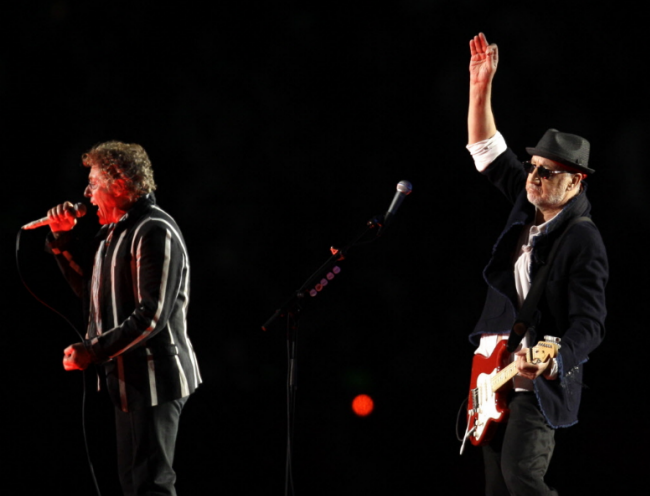

Great post, Jim. Always loved using concepts and its surprised me how many people can forget about the functionality. By the way, wish I was back in CO for the RMTA conf. would’ve loved to attend. Alas, I’m stuck in Duluth.
Comments are closed.