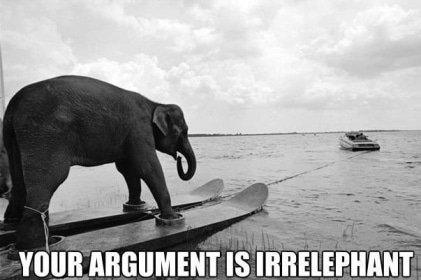One of the WYSIWYG features that I find the most helpful (with regards to WYSIWYG as a lighting design package) is the ability to print pipe tapes. For those of you who have no idea what the heck I am talking about, a Pipe Tape is basically a very long piece of paper or webbing that has instrument hang information on it – placement, channel, dimmer, circuit, where it plugs into a mult, etc. These tapes are very quickly hung onto a pipe and provide the electricians with a fast reference to get the show up and ready for each lighting location.
I have WYSIWYG Perform, and besides the ability to design and program my entire rig in the comfort of my own office, I can also print these tapes to minimize the load-in time for the production.
I talked to a number of people – old friends, new friends, people who read the blog – at LDI this year about WYSIWYG. A bunch of people asked me why I made a switch from the AutoCAD environment to WYSIWYG in its entirety. My only response was that I need something that will minimize my time spent behind the computer and maximize my time spent actually designing. That’s what WYSIWYG does for me. I still use AutoCAD on a regular basis for all kinds of tasks, but I am able to saw through a plot in about a third of the time I can in AutoCAD.